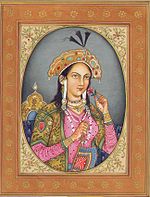- Antivirus
Antivirus is very nessery for all pc becouse everyver virese who is harm full for your pc .....
1- Use common sense. It's always better to err on the side of safety. If you're unsure about an attachment, delete it. Especially if it's from a source you don't recognize. If there are tempting animations on a site that look highly unprofessional, don't download them.
2- Scan floppies before using them. This is always important, but especially if you are using the disk to carry information between one computer and another. You could easily pick up a virus from an insecure network and introduce it into your system. Running a virus scan before launching any of the programs on the disk will prevent infection.
8. Don't share floppies. Even a well-meaning friend may unknowingly pass along a virus, Trojan horse, or worm. Label your floppies clearly so you know they're yours and don't loan them out. If a friend passes you a foreign floppy, suggest an alternative method of file sharing.
7. Don't boot from a floppy disk. Floppies are one of the most common ways viruses are transmitted. If you are using a floppy while working on your computer, remove it when you shut the machine off or the computer will automatically try to boot from the floppy, perhaps launching any viruses on the disk.
6. Don't download unknown programs from the Web. Unreliable sources such as Internet newsgroups or Web sites that you haven't heard of may be willing providers of viruses for your computer. Avoid downloading files you can't be sure are safe. This includes freeware, screensavers, games, and any other executable program - any files with an ".exe" or ".com" extension, such as "coolgame.exe." Check to see if the site has anti-virus software running on their side. If you do have to download from the Internet, be sure to scan each program before running it. Save all downloads to one folder, then run virus checks on everything in the folder before using it.
5. Update your anti-virus software frequently. An anti-virus program is only as good as the frequency with which it is updated. New viruses, worms, and Trojan horses are born daily, and variations of them can slip by software that is not current. Norton Antivirus™ has a feature that searches for new virus definitions every time you go online, so you are always up to date.
4. Get immediate protection. Configure your anti-virus software to boot automatically on start-up and run at all times. This will provide you back-up protection in case you forget to scan an attachment, or decide not to. And in case you forget to boot up your anti-virus software, configuring it to start by itself will ensure you get immediate protection anyway.
3. Scan all incoming email attachments. Be sure to run each attachment you plan to open through the anti-virus check. Do this even if you recognize and trust the sender; malicious code, like Trojan horses, can slip into your system by appearing to be from a friendly source.
2. Don't automatically open attachments. Be sure your email program doesn't automatically download attachments. This will ensure that you can examine and scan attachments before they run. Refer to your email program's safety options or preferences menu for instructions.
8. Don't share floppies. Even a well-meaning friend may unknowingly pass along a virus, Trojan horse, or worm. Label your floppies clearly so you know they're yours and don't loan them out. If a friend passes you a foreign floppy, suggest an alternative method of file sharing.
7. Don't boot from a floppy disk. Floppies are one of the most common ways viruses are transmitted. If you are using a floppy while working on your computer, remove it when you shut the machine off or the computer will automatically try to boot from the floppy, perhaps launching any viruses on the disk.
6. Don't download unknown programs from the Web. Unreliable sources such as Internet newsgroups or Web sites that you haven't heard of may be willing providers of viruses for your computer. Avoid downloading files you can't be sure are safe. This includes freeware, screensavers, games, and any other executable program - any files with an ".exe" or ".com" extension, such as "coolgame.exe." Check to see if the site has anti-virus software running on their side. If you do have to download from the Internet, be sure to scan each program before running it. Save all downloads to one folder, then run virus checks on everything in the folder before using it.
5. Update your anti-virus software frequently. An anti-virus program is only as good as the frequency with which it is updated. New viruses, worms, and Trojan horses are born daily, and variations of them can slip by software that is not current. Norton Antivirus™ has a feature that searches for new virus definitions every time you go online, so you are always up to date.
4. Get immediate protection. Configure your anti-virus software to boot automatically on start-up and run at all times. This will provide you back-up protection in case you forget to scan an attachment, or decide not to. And in case you forget to boot up your anti-virus software, configuring it to start by itself will ensure you get immediate protection anyway.
3. Scan all incoming email attachments. Be sure to run each attachment you plan to open through the anti-virus check. Do this even if you recognize and trust the sender; malicious code, like Trojan horses, can slip into your system by appearing to be from a friendly source.
2. Don't automatically open attachments. Be sure your email program doesn't automatically download attachments. This will ensure that you can examine and scan attachments before they run. Refer to your email program's safety options or preferences menu for instructions.
3- Install reliable anti-virus software. Anti-virus software scans files regularly for unusual changes in file size, programs that match the software's database of known viruses, suspicious email attachments, and other warning signs. It's the most important step you can take towards keeping your computer clean of viruses. Norton Antivirus™ is the world's leading anti-virus software. It runs continuously in the background of your computer, providing constant protection from viruses, Trojan horses, worms, and other malicious code. To stay up-to-date on the latest online threats, automatically updates its virus definitions whenever you're online.
Just in Case. . .
In case a virus finds its way to your computer, due to carelessness, an accident, or anti-virus software that hasn't been updated since you got it for your birthday last year, at least be prepared. Use software such as to create a backup copy of your computer's hard drive. This way you can revert to the clean, undamaged version of your computer. Only in extreme circumstances will you need to reformat or delete your entire hard drive, so don't panic and delete all your files. Usually if your anti-virus program can find the virus, it can get rid of it too.9:13 PM 9/30/2011
Just in Case. . .
In case a virus finds its way to your computer, due to carelessness, an accident, or anti-virus software that hasn't been updated since you got it for your birthday last year, at least be prepared. Use software such as to create a backup copy of your computer's hard drive. This way you can revert to the clean, undamaged version of your computer. Only in extreme circumstances will you need to reformat or delete your entire hard drive, so don't panic and delete all your files. Usually if your anti-virus program can find the virus, it can get rid of it too.9:13 PM 9/30/2011
- avast antivirus
For ordinary Internet usage
World’s most popular antivirus software: 174,555,489
registrations and growing. free download antiviruse
registrations and growing. free download antiviruse
ESET Smart Security 5
All-in-one Security Suite
ESET Smart Security 5 keeps your computer or laptop safe with intelligent multi-layered protection combining proven antivirus, antispyware, firewall, anti-rootkit and antispam capabilities.
- Kaspersky Internet Security 2012
Premium Protection
Kaspersky Internet Security 2012 delivers premium protection from viruses, Trojans, spam, hackers, and more. Its cutting-edge, hybrid approach to digital security combines innovative, cloud-based technologies with advanced antivirus protection to deliver a faster, more effective response to today’s complex, ever-evolving threats. You, your private data and PC are completely protected as you work, bank, shop and play online.9:27 PM 9/30/2011
Free download